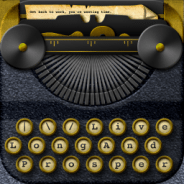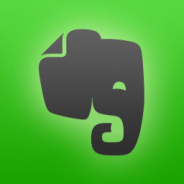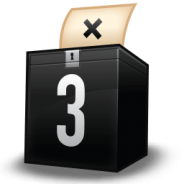My Reviews
As a Technologist, some of the best conversations that I have with people are the back-room conversations about apps and games. This past year (2014) I decided to move my App and Game conversations from the back of my website – buried in my blog feed – to the forefront. Welcome to my new and improved review section.
App and Game Reviews
When I started writing app and game reviews, I had no idea what I was doing. So much seemed like magic, but I buckled down and found a way to do reviews with screenshots and a large amount of text.
After trying hard to make that work, I was bogged down in the review cycle – apps were coming into and out of my life before I could give them a proper review. On my iPad, I had a folder containing almost 100 Applications that were waiting for reviews before I deleted them.
Something had to give…
After some hard coding and wading through the App Store API, I found a way to introduce a standardized rating system for my reviews and direct app store links. Instead of uploading a huge amount of screenshots I shoot a screen-recording of the App put it up as a embedded video. Now every review I put out is for games that are current, includes a video of gameplay, has screenshots, includes up-to-date pricing, and an overall rating. That is progress!
My reviews are focused on five specific areas – although most applications will only get a review in three of those categories. I specifically look at the interface/usability of the app, how engaging that app is, and my final rating is a meta-score regarding the apps productivity value, overall gaming value, and/or educational value. All of the apps that I review will fit into one of those three major categories. You can see my full rubric by clicking on this link.
The Review Roll
Game Review: Hearthstone (GvG)
In case you have not figured it out yet, I am a bit of a Nerd. When I was a teenager, my friends and I played a lot of Magic: The Gathering. As I grew up, I started chasing girls more than I roamed the plains. That continued throughout my adult life, focusing more on social interactions than epic card games. Well that is until I started playing Hearthstone.
Hearthstone has reintroduced me to the genre of Epic, Deck-building Card Games.
read moreGame Review: Galaxy on Fire 2 (HD)
What a game! I have always wanted to be able to fly across the galaxy and build my own vessel. Galaxy on Fire allows me to do that, and I can do it in style! The main story line is that you are taking on a hostile alien race that is destroying the galaxy. As a former military fighter pilot, and now a pirate, you engage the enemy and eventually destroy them (with a bunch of help from some scientists). GOF2 is a Space Piloting game in the truest sense, giving you the ability to control, upgrade, and fight with the ship of your choice.
read moreApp Essentials: Trello (Projects)
Platform: iOS Cost: Free Trello is a great program if you understand how to use it. Like most things, there is a bit of a learning curve to setup and start using the Trello tracking system. I find that it works best when I use Trello in a team. When edits are made by any member of the team, you can set notification preferences for email and iOS Alerts. A great way to track larger projects that span multiple team members and to-do items. The Video Review
read moreGame Review: BioShock
In the Genre of “Console Ports” there are relatively few options for iOS. With EA Releasing the Mass Effect and DeadSpace titles, there was some hope… it continues to fizzle. The Knights of the Old Republic port is a fantastic console quality game on the iPad, but for those of us who played that game to death on the PC or Xbox, it is an old hat. iOS gamers have been chomping at the bit for another Console quality game to hit the store.
This year, we saw the most notable game of our generation hit the App Store: BioShock.
read moreGame Review: World of Tanks Blitz
World of Tanks – Simply one of the best iOS Shooting games out there!
You roam a small set of maps in a wide range of tanks trying to wage war and destroy the rival team. There are now more than 50 tanks in the game that meet all gameplay styles, from running-and-gunning to sniping. The game is monetized, but for additional experience boosts (aka. spending less time on the leveling grind). The interface is smooth and crisp, with a great dual analog style. Unfortunately when I play the game with my connected SteelSeries Stratus, the game is clunky and the control mapping does not seem to match with gameplay.
read moreApp Essentials: Blogsy
As a mobile professional, and one who logged 50,000 miles of travel in the last year alone, I have a remarkable need to be able to work on the go. In all of my work, the only thing that is remarkably difficult from a mobile device was updating web content. The Wordpress App has such a terrible interface, that I found it hard to work for hours at a time on each post. What is strange about this situation is that I love using Diet Coda on the iPad – it is intuitive and a great HTML/Code editor.
Where Wordpress stumbles, Blogsy takes off at a sprint.
read moreApp Essentials: Evernote
It has taken a long time, but I have been converted to using Evernote for all of my online note-taking. I was first introduced to the program in 2012 at the ISTE Conference. I hated it. At that point in my life, I was an avid doodler, spending the majority of my page area on drawings. When I downloaded and started using the Evernote platform on my PC, it was lacking in the ability to integrate services and features that I wanted. Since my account was created in 2012, there have been some significant changes to the platform and my use of it. The biggest change in my use of note-taking services is my reliance on my iPad.
read moreGame of the Week: Democracy 3
Democracy 3 is a game that snuck up on me! I was happy and minding my own business when an article came across my desk about a new App with an in “Depth Government Simulation.” I scoffed a bit because who would be able to explain the nuances of government in a single Application. I downloaded the game, and there it sat while I was waiting to review a couple of other simulations. During this past summer, I was cleaning off my iPad and stumbled across the app again, in my queue to delete. It did not seem fair that I delete the App without even launching it, so I took a few minutes to fire the game up. An hour later, I but the game down unable to think straight.
At its core, Democracy 3 is a government simulation game. You take on the role of the newly elected ruler of a country of your choice. Each turn in the game is the span of three months of your reign. During that time, you earn and spend political capital, try to balance the budget, and make changes to further your society. Where the app excels is in its description of the interconnectedness of policies. I was immediately tasked with wanting to reduce the crime rate in my country. I banned drugs, criminalized prostitution, and provided additional support to the legal system – which all made logical sense. After six months, my GDP was down, my parents were upset, and crime had drastically increased.
In an education context, I see this game as a very powerful way to model government. Students have the ability to manage policies and then see the downstream effects of those policies. In the skilled hands of a seasoned educator, this will be a wonderful way to engage students in Government.
read moreApp Essentials: Buffer
If you are like me, you find social media to be a bit tiresome. It used to feel like I spent all of my time cross posting the same information to all of my social networks. “This blog is updated”, “Check out this thing”, and “Here is this new feature”, took hours to post across my personal and business accounts on Twitter, Facebook, Google+, and LinkedIn. In previous years, I used Tweetdeck as my social media aggregator, but it has been somewhat lacking as of late. As an Integration Technologist, I love finding apps and services that integrate with what I already use. With the BufferApp, I found three great things: A native iOS App, a WebApp, and a Chrome Browser extension.
With BufferApp, I can cross post to all of my social networks in a single click. One of the first things that I did when I started using Buffer was install the Chrome Extension. As I am surfing the web and find the next best education article, I simply hit the Buffer Stack Icon in my extension tray, and I can compose and cross post a direct link to that site. Since some of my employers do not like me using Social Media during the work day, I can also set the Buffer to post at specific times of the day, rather than as I add them.
read moreApp Essentials: Dolphin Web Browser
Before I get started, I must admit: I am a chrome user when I plugin to my desktop. There are such a huge number of web-browsers out there, and I simply have removed myself from the browser update and review pipeline. Back when the iPhone first came out, I was pretty content with the just using Safari. As a Mac User at the time, it was easy for me to transition to the Safari browser on the iPhone. A few years went by, I tried Opera (and un-installed it), and then Chrome came to the iPhone and I almost cried.
Now I have reached a point where the iOS Chrome browser is being eclipsed by other third party software. I will always use Chrome on my Mac and PC computers, but when I am on the go with my iPad and iPhone, I find that both Safari and Chrome are lacking in functionality. As an avid Evernote User, and someone who is always looking for apps with Educational Connotations, I decided to try Dolphin, the Evernote integrated web-browser. It only took a few minutes for me to latch on to the Functionality that Dolphin has to offer.
When you factor in Desktop Chrome Extensions to sync Bookmarks, and send websites to your phone, you come away with a great productivity app. You can see those amazing features in the video review below.
read more