As it turns out, I have been using Evernote for more and more of my adult life.
Over the past few years, I have kept up an Evernote account, but did not find it very useful. I invariably would go to my Evernote account when I attended technology conferences and wanted to store some information. When I moved overseas, I looked at Evernote again. After reviewing some of the more recent changes to the platform, and following the advice of a LifeHacker article, I dove right in.
Now I cannot imagine how I went so long without using Evernote. In an effort to share my success, I am trying to document how I use Evernote as an essential part of my digital life.
Traveling with Evernote
We have all done traveling, and we all know about the crazy amount of paper that can be generated. As I started to travel abroad more and more, it only made sense to try and cut down my paper trail a bit by going as paperless as possible. Evernote has helped me tremendously to trim down the fat in my luggage. This post will walk you through how I setup my Evernote to work perfectly for me and my travel style.
Tip 1: Organize First!
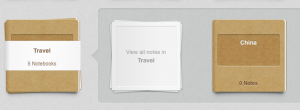
Before I even start planning a trip, I have gotten in the habit of creating a notebook. Within Evernote, I have a “Travel” Stack, with individual notebooks for each destination or trip. Organizing this way will help you save some time as you pull up and save information later. The second system of organization that I use extensively is the Tag System.
![]()
I will integrate tags that tell me if I am looking at Flights, Hotels, or just general information. I also like to tag each note with the Country and City. Using this tag system, I can quickly find Flights that include Bangkok in my Thailand Notebook (for example).
Tip 2: Know and use your Evernote Email
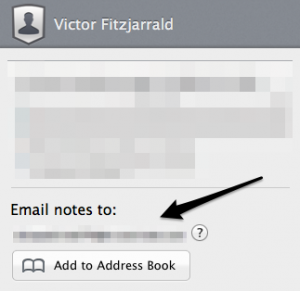
Evernote provides you with a wonderful way to capture and send digital information to yourself from a wide range of sources. In our digital world, most of our travel documents are sent to us in a digital format – in emails. With your Evernote email, which you can find by clicking on your Account Settings, you can forward all of your documents and confirmations directly from your email.I use gMail as my primary email client and I have a filter setup to automatically forward any airline and booking confirmations to my Evernote email address. This then adds all of my travel documents directly into my “Default” Notebook. If you wanted to email your notes into a specific notebook, you can add additional keywords to your Subject line using the guidelines here.
Tip 3: WebClip like Crazy!
Using the web-clipper, you can take TripAdvisory Recommendations, Google Maps, Reviews, Blogs, and any other web content that you want. I would recommend installing it into your browser so that you can save all of the information about the places you are going (or want to go). The web-clipper is amazing! I use it extensively to take screenshots and save blogs about the places I travel to.
Tip 4: Before you go, make a table of contents…
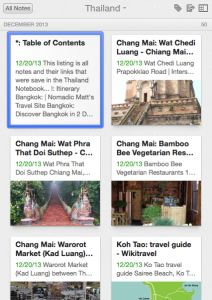
The last method for quickly organizing my travel notebooks is to create a table of contents for my trip. 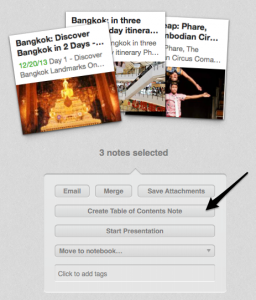 After I create mine, I rename it to include a * at the beginning of the title (so that it comes first in an Alphabetical List). In order to create a table of contents, you need to select the notes you want in the list (I usually just CTRL-A the entire notebook) and you will get an option that says “Create Table of Contents Note.” It will initially be tilted “Table of Contents” and you can change that to whatever you want.
After I create mine, I rename it to include a * at the beginning of the title (so that it comes first in an Alphabetical List). In order to create a table of contents, you need to select the notes you want in the list (I usually just CTRL-A the entire notebook) and you will get an option that says “Create Table of Contents Note.” It will initially be tilted “Table of Contents” and you can change that to whatever you want.
Tip 5: Buy an iPad and have Evernote Premium
I use an iPad mini, since it is so darn easy to carry (and pretty cheap). With the Evernote iPad app, and Premium, you can download offline copies of your entire notebook. I think of this as basically creating my own Lonely Planet using just the resources and materials that I want to see and use. If you have an iPad and Premium, this is how you set it up:
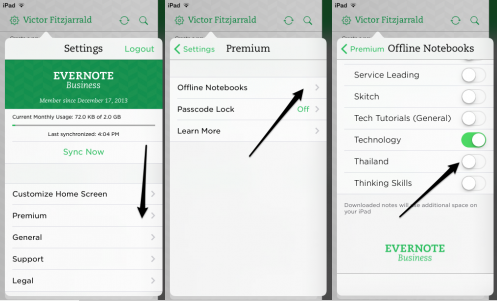
Just make sure you have all of the documents that you need to start your trip, and you are good to go.
Stay tuned, my next Evernote Travel Tip will be: How to Blog with Evernote on the Go… Postachio and Evernote for your travel blog…
